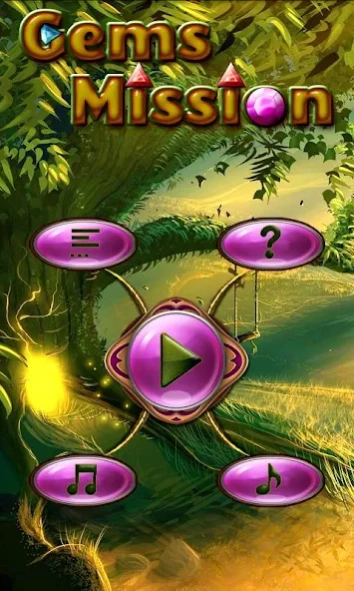Gems Mission 1.21
Free Version
Publisher Description
Gems Mission - Gems Mission is a popular gems puzzle game.Now launch on Android Market.
Gems Mission is a popular gems puzzle game.Now launch on Android Market.
Maybe you have played our last game,you will say this game is the same as last one.I have to say you are wrong.But obviously,there are lot of similar things,such as:
the rules,the jewels type,the props and the obstacles.But the task and the levels are different,the goal you have to complete is different.It is a simple but extremely fun match-3 game.
★★★★★How to play?
Touch the adjacent gems to swap them.Make 3 or more with the same types together to eliminate them.Collect the two elements given to you,and then they will blend to be another element.Level completed!
★★★★★Obstacles:
-Stone:Can't be eliminated,but can drop.
-Ice:The gems below the ice can't drop but can be eliminated.
-Chain:This tool can drop with the gems.
-Coin:Currently not useful.But you can collect them for later upgrade.
We try our best to design the most interesting games,but there must be some place not good enough.If you have any suggestions please tell us.Your 5-star reviews or comments or suggestions of improved, is the best support for us.Thank you!
About Gems Mission
Gems Mission is a free app for Android published in the Puzzle & Word Games list of apps, part of Games & Entertainment.
The company that develops Gems Mission is BubbleSoft. The latest version released by its developer is 1.21. This app was rated by 1 users of our site and has an average rating of 3.0.
To install Gems Mission on your Android device, just click the green Continue To App button above to start the installation process. The app is listed on our website since 2019-07-11 and was downloaded 28 times. We have already checked if the download link is safe, however for your own protection we recommend that you scan the downloaded app with your antivirus. Your antivirus may detect the Gems Mission as malware as malware if the download link to com.ibubblegame.gemsmission is broken.
How to install Gems Mission on your Android device:
- Click on the Continue To App button on our website. This will redirect you to Google Play.
- Once the Gems Mission is shown in the Google Play listing of your Android device, you can start its download and installation. Tap on the Install button located below the search bar and to the right of the app icon.
- A pop-up window with the permissions required by Gems Mission will be shown. Click on Accept to continue the process.
- Gems Mission will be downloaded onto your device, displaying a progress. Once the download completes, the installation will start and you'll get a notification after the installation is finished.